Pradinis
Pagalba
Užsisakyk!
- Reklamą
- Hostingą
- El. pašto dėžutę
Užsisakyk!
Įrankiai
Pasidalink
- Visos temos
PHPFusion - tai laisvai platinama nemokama turinio valdymo sistema (TVS), kurios pagalba galite greitai, lengvai ir
patogiai susikurti norimą internetinį puslapį. Plačiau apie sistemą...
Reklama 400x60
v6: Music Modas v6
| Forumas | PHP-Fusion, WordPress, Shopify, PHP ir MySQL (PROGRAMAVIMAS) | Bendri PHP-F klausimai |
| Autorius: lonka | Peržiūrų: 1422  |
|
lonka Narys Žalias Pranešimai: 17 Įstojęs: 2010 Spa. 8 03:10:11 | |
www.cybercs.tt.lt man reiktu tokio modo kaip ce kad muzika groja iejus i web ir keli savo norimas dainas.Kas numes linka busiu labai dekingas jai imanoma toki pati  Papildyta radau at moda bet nelabai man pavyksta ji instaliuoti gal aks galetu detaliau? ir lietuviskai?  Installation tips Step 1 Copy all files to your webserver and try running flashmp3player.html. You should be able to listen demo songs. If it works, then move to the next step. Note: Your server should support PHP for this script to work. Step 2 You need to embed player into your webpages. You can copy and paste code from flashmp3player.html or from here. Note: You can change the location of files in the following code. The path can be relative or absolute (except for mp3 folder, which should always be relative to php script). Add this to the head of your webpage: Add this to the body of your webpage, where you want player to appear: Note: You can change player width and height (using pixels or percents). Add this somewhere in the body of your webpage: <!-- Please place this link anywhere on the page that uses Flash MP3 Player. You can style it anyway you want, but do not change or delete it. Read the license! Thanks. :-) --> Powered by <a href="http://www.flashmp3player.org">Flash MP3 Player</a> Step 3 Upload your mp3-files to mp3 folder. |
0 atsakymų
| Peršokti į forumą: |