Pradinis
Pagalba
Užsisakyk!
- Reklamą
- Hostingą
- El. pašto dėžutę
Užsisakyk!
Įrankiai
Pasidalink
- Visos temos
PHPFusion - tai laisvai platinama nemokama turinio valdymo sistema (TVS), kurios pagalba galite greitai, lengvai ir
patogiai susikurti norimą internetinį puslapį. Plačiau apie sistemą...
Reklama 400x60
helpp 1 kliutis
| Forumas | PHP-Fusion, WordPress, Shopify, PHP ir MySQL (PROGRAMAVIMAS) | Bendri PHP-F klausimai |
| Autorius: deivis1429 | Peržiūrų: 2428  |
|
deivis1429 Narys Žalias Pranešimai: 16 Įstojęs: 2008 Geg. 22 14:05:34 | |
„CHMOD‘inti“ reikia cia Bet nesuprantu ka cia reikia daryt helppppppp          efore installing PHP-Fusion you need to create a MySQL database. You can do this via your web-hosting control panel or phpMyAdmin. Make sure you have your mysql access details at hand including the hostname, username, password and database name as you will need to specify these during setup. 1. Before you upload the files, rename the file _config.php (located in the folder entitled files) to config.php. 2. Upload the contents of the files folder to your web server. 3. Unless you are running PHP-Fusion on a local server, in most cases you will need to CHMOD the following files and folders to 777: * administration/db_backups/ * images/ * images/imagelist.js * images/articles/ * images/avatars/ * images/news/ * images/news_cats/ * images/photoalbum/ * images/photoalbum/submissions/ * forum/attachments/ * config.php 4. Go to your website where setup.php should start automatically. If not, you should run setup.php manually by entering your full site url followed by /setup.php. Example: http://www.yourdomain.com/setup.... 5. Complete the setup process by following all on-screen prompts. 6. Immediately after completing the installation of PHP-Fusion you must CHMOD config.php back to 644 AND delete setup.php from your web server. UPGRADE FROM V6.01.XX Before you upgrade we strongly recommend that you backup your files and your database as PHP-Fusion 7 is a major update compared to its predecessors. You need to follow these instructions precisely. 1. Version 6 code is not directly compatible with version 7. You must either update any mods, infusions, panels or themes before upgrading OR acquire a version 7 compatible update. It is recommended, however, that you disable all 3rd party code to avoid any problems. 2. First you must upload the upgrade script from the folder named 'upgrade v601x' to the administration folder of your site. 3. Login to your site as the Super Administrator. Under the System Admin tab of the Admin Panel, click on Upgrade then click the button marked Upgrade. YOU MUST follow the upgrade through a number of steps, the upgrade process will complete only when you see 'Database upgrade complete'. 4. VERY IMPORTANT: Since this release contains a number of structural changes, some elements of your site will not work properly until you have updated all of your files. YOU MUST upload ALL of the files from the files folder. If at all you are any doubt please feel free to ask one of our support sites for help, there are plenty of knowledgeable users in our community who can help or advise you regarding the upgrade process. SECURITY TIPS Here are some useful tips to help keep your site secure: * Ensure config.php is not writable (should be CHMODed to 644). * Never leave setup.php on your server once PHP-Fusion is installed. * Always ensure your FTP and MySQL passwords are different. * Never allow forum attachments such as php, html, exe, or any type of text file. SUPPORT SITES If you have any questions or problems regarding PHP-Fusion, please visit the main development site at www.php-fusion.co.uk and post a message on our support forums. We have a dedicated support team who aim to resolve any issues you may have within 48 hours. PHP-Fusion can be expanded by adding Infusions, these are plugins which are extremely easy to install. You can find a variety of useful Infusions on our mod site at www.phpfusion-mods.com. If you are not satisfied with PHP-Fusion's bundled themes you may want to visit our official theme site at themes.php-fusion.co.uk where you will find a variety of high quality themes. PHP-Fusion also has a number of official foreign language support sites based in Arabia, Belgium, Brazil, Bulgaria, Denmark, Czech Republic, France, Germany, Hungary, Iran, Italy, Netherlands, Norway, Poland, Romania, Russia, Slovakia, Spain, Sweden and Turkey. ACKNOWLEDGEMENTS |
|
|
VIP narys Generolas Pranešimai: 1074 Įstojęs: 2008 Kov. 20 16:03:50 | |
| nefloodink smailais. |
|
|
MAnjack Garbės narys Legenda Pranešimai: 11821 Įstojęs: 2006 Kov. 2 20:03:58 | |
| Yra lietuviškas paaiškinimas |
|
|
deivis1429 Narys Žalias Pranešimai: 16 Įstojęs: 2008 Geg. 22 14:05:34 | |
| Pas mane 1 kliutis kai parsisiunciau lt nebuvo teko imti en |
| Peršokti į forumą: |